Tools for Mandarin study
Mandarin language learningIntro and inspo
It’s generally believed that children learn languages better/faster than adults. At any rate, language learning is certainly different for adults than children. But one advantage that adults have is more learning experience to draw on. We understand how we learn, and we can tailor our approach to suit our individual needs. In particular, we can use tools to accelerate our learning and improve our retention.
Below are some of the tools that I use when studying Mandarin. I hope that by sharing this, you may find some inspiration for your own language learning endeavors.
The tools
Note: I put this list together while studying Mandarin, but some of these can apply generally to many languages. If that’s the case, I’ll add a note in the header, eg “Anki (all languages)”.
The TL;DR is:
- Anki (all languages) for individual vocabulary review.
- Language reactor (many languages) for listening training and shadowing practice.
- Pleco as my dictionary.
- Pleco - Anki integration (Mandarin, but a similar strategy can be used with some dictionaries for other languages, eg Takoboto for Japanese). Not really a “tool”, rather a technique for stitching two tools together.
- An Android tablet for reading/annotating PDFs and studying Anki.
Anki (all languages)
Why it’s cool
Anki is a spaced-repetition flashcard system. Basically, the more times you answer a card correctly, the longer the system waits before the card is “due” for review again. Card reviews get progressively spaced out, and new cards fill in the spaces. This means that you can build an arbitrarily large set of flashcards while the number of cards you have to review every day remains approximately the same. For example, my current Mandarin card deck has about ~2000 words that I’ve learned, but every day I only have to review ~120 cards, which includes a mix of new and old cards. It usually takes about 30-45 minutes to do my review, perfect for when I’m riding the subway to school.
Every day, Anki also gives me a set number of new words (currently configured to 12). This way, whenever I come across new word I can just add it to Anki, and then rely on the software to show it to me at a reasonable pace. I currently have about 600 new words in the queue.
Anki also provides lots of customization options and plugins. This is particularly useful for studying Mandarin. Using traditional two-sided flashcards to study Mandarin doesn’t work well because unlike other languages where you just need to learn the word and its meaning, every word in Mandarin has three things you need to memorize: the Mandarin pronunciation, the meaning, and the written characters. Luckily, with Anki, I have it configured so that every time I add a new word it automatically creates three cards:
- Mandarin pronunciation -> English meaning and characters
- Characters -> Mandarin pronunciation and English meaning
- English meaning -> Mandarin pronunciation and characters
This significantly speeds up the flashcard creation process. There are also lots of shared decks made by others that you can download, but personally I like the process of adding the cards myself and polishing them based on my own learning needs.
Anki also integrates nicely with many other apps, so creating really nice flashcards take almost no effort (see the Pleco - Anki integration section for a concrete example).
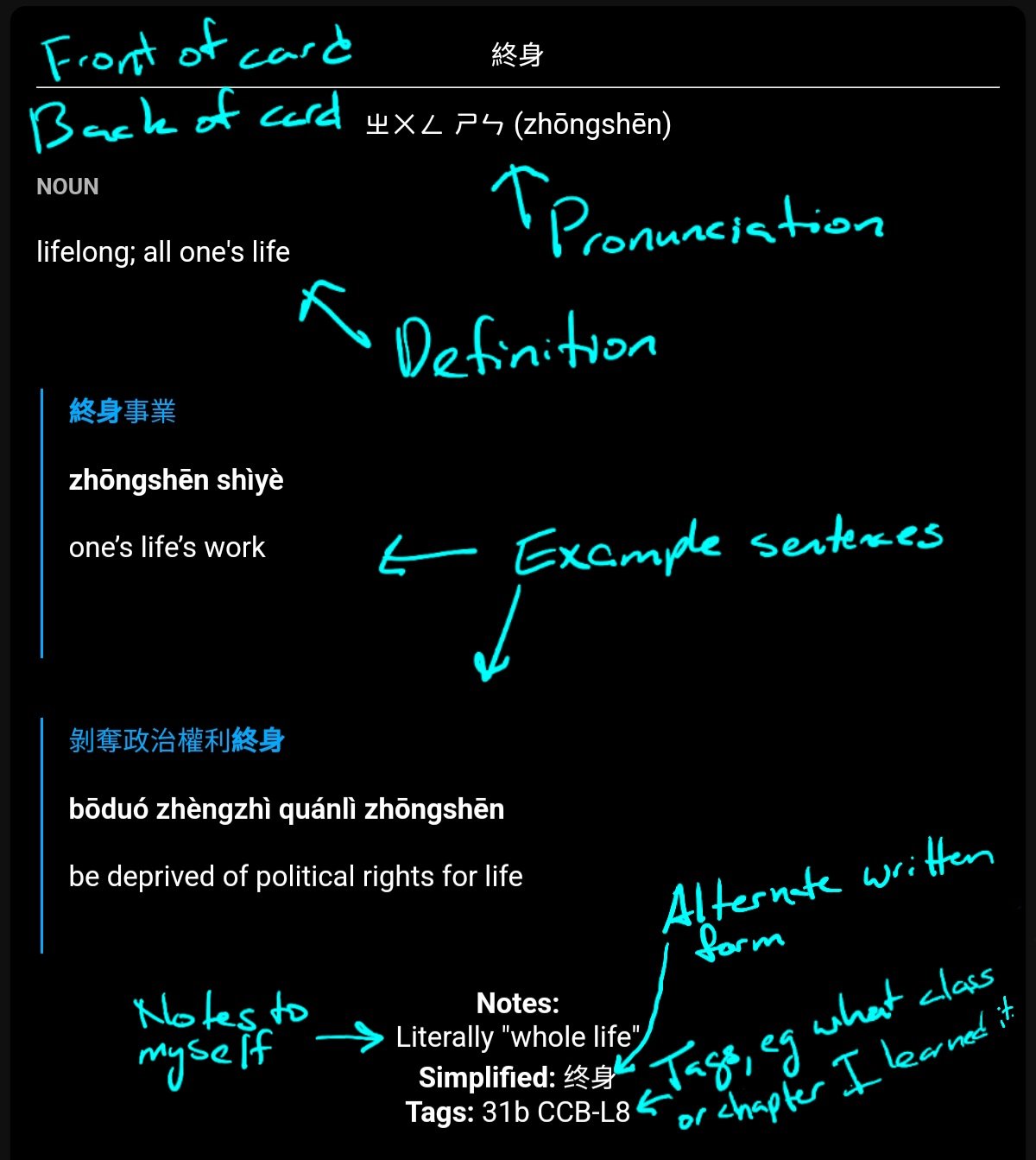
An example of one of my flashcards, as seen on an Android device. You can pack a lot of information and context into these flashcards! With my Pleco - Anki integration, making a card like this takes less than 10 seconds.
Why it might not be for you
Anki seems to be a polarizing tool in the language-learning community. The main argument against it is that using flashcards to jam your brain full of vocab doesn’t do much to help you use a language in ways that actually matter. Flashcards fail to capture the tone and nuance of a vocab word, I think this is true only if you only do flashcards, and if your cards include only the bare definition. As a supplementary tool, flashcards are super helpful for retaining new vocab words, practicing spelling, conjugations, etc. As long as you are also using these new words in real, natural speech, flashcards can help to build and preserve vocabulary.
Anki also has a steeper learning curve than most tools. In 2024, it’s rare to have to read the manual to use some software, but Anki is definitely one of those cases. Not only are there a lot of customization options, but you need to understand the app’s concept of Decks, Cards, Notes, and Fields before you can really use it at all. It’s nothing compared to the challenge of learning a language, but you will have to spend an afternoon reading the (very well-written) documentation on their website if you want to use this tool.
Language reactor (many languages)
Why it’s cool
Language reactor is a Chrome plugin for simultaneously displaying subtitles for multiple languages on Netflix and YouTube. You can blur the second language so you actually have to try reading in your target language.

Screenshot with the translation blurred out.
You can hover over a word to to get the definition for just that word without revealing the full translation.
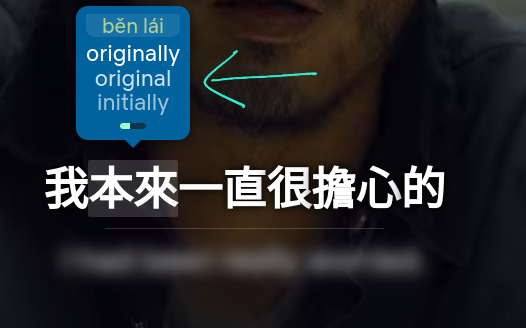
Screenshot of the hover definition
And if you really need it, you can show the translation by pressing e.
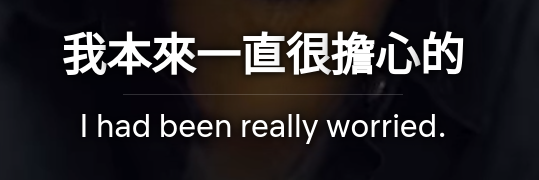
Screenshot with the translation shown.
There are also a bunch of nice keyboard shortcuts to navigate to the next/previous subtitle, and to replay a subtitle. You can also adjust the playback speed, or auto-pause after each subtitle so you have time to read.
I also use it to practice shadowing:
- Set the play back speed to ~75%.
- Use the “repeat subtitle” shortcut (
s) to play the segment over and over. - Start repeating along with the audio, while trying to mimic the accent and cadence.
- Slowly bring the speed up to 100%.
Why it might not be for you
I think this is a great tool, but their browser extension requires a lot of permissions that are a little sketchy, for example it needs full access to your browsing history. I haven’t heard any cases of this being misused, but I still use it in a browser in a VM that I only use for foreign-language Netflix and YouTube, just in case.
Pleco
Why it’s cool
Pleco is just the best Chinese learning dictionary app (for both iOS and Android). It has a totally sufficient free version that includes several dictionaries, handwriting recognition, stroke-order diagrams for a bunch of characters, a built-in spaced-repetition flashcard system, and lots of customization options. If you want to support them, you can buy additional features like Anki integration, more dictionaries, different text to speech options, etc. If you buy anything, you can easily transfer your purchases to a new device (even between iOS and Android versions).
They have an active forum of users, and the guy who made it, Michael Love, is really responsive to any questions. I literally cannot recommend this app enough.
Why it might not be for you
Most dictionaries are Chinese-English, so you’ll need a good command of English. Other than that, Pleco is absolutely your best friend for learning Chinese.
Pleco - Anki integration
This is not so much a tool as it is a strategy for getting the most out of Pleco and Anki. Configuring this integration lets me add new words to Anki directly from Pleco. Flashcards are automatically created, with all the info I could possibly want, and are tagged based on what I’m currently studying so that I can easily filter later. Basically, it reduces the process for adding new flashcards to two totally trivial steps:
- Look up the word in Pleco.
- Press the “+” in the upper right of the screen.
Configuring this is a bit involved, so please take a look at my Pleco Anki integration post if you want to learn to do this yourself.
A budget Android tablet
A few months ago I bought an Android tablet specifically for studying Chinese. I wanted to do two specific things:
- Read/annotate Mandarin PDF files.
- Add/practice flashcards.
This doesn’t require anything powerful, so I got the cheapest Android tablet I could find with a stylus, the Samsung Galaxy Tab S6 Lite (~$220 USD).
Read/annotate PDF files
I use Xodo to read and annotate articles in Mandarin. The free version is simple and has just enough features for what I need.
I can use different colors to highlight, underline, and etc. There’s also a free-drawing tool. Any words that I’ve highlighted or annotated appear in an “Annotations” list that makes it easy to see a list of new vocab from an article, and jump to where that word appears in context.
PDF transcript of a TED talk, annotated with different colors. To the left is Pleco, open in split screen. Annotations list, showing me all the words I’ve underlined.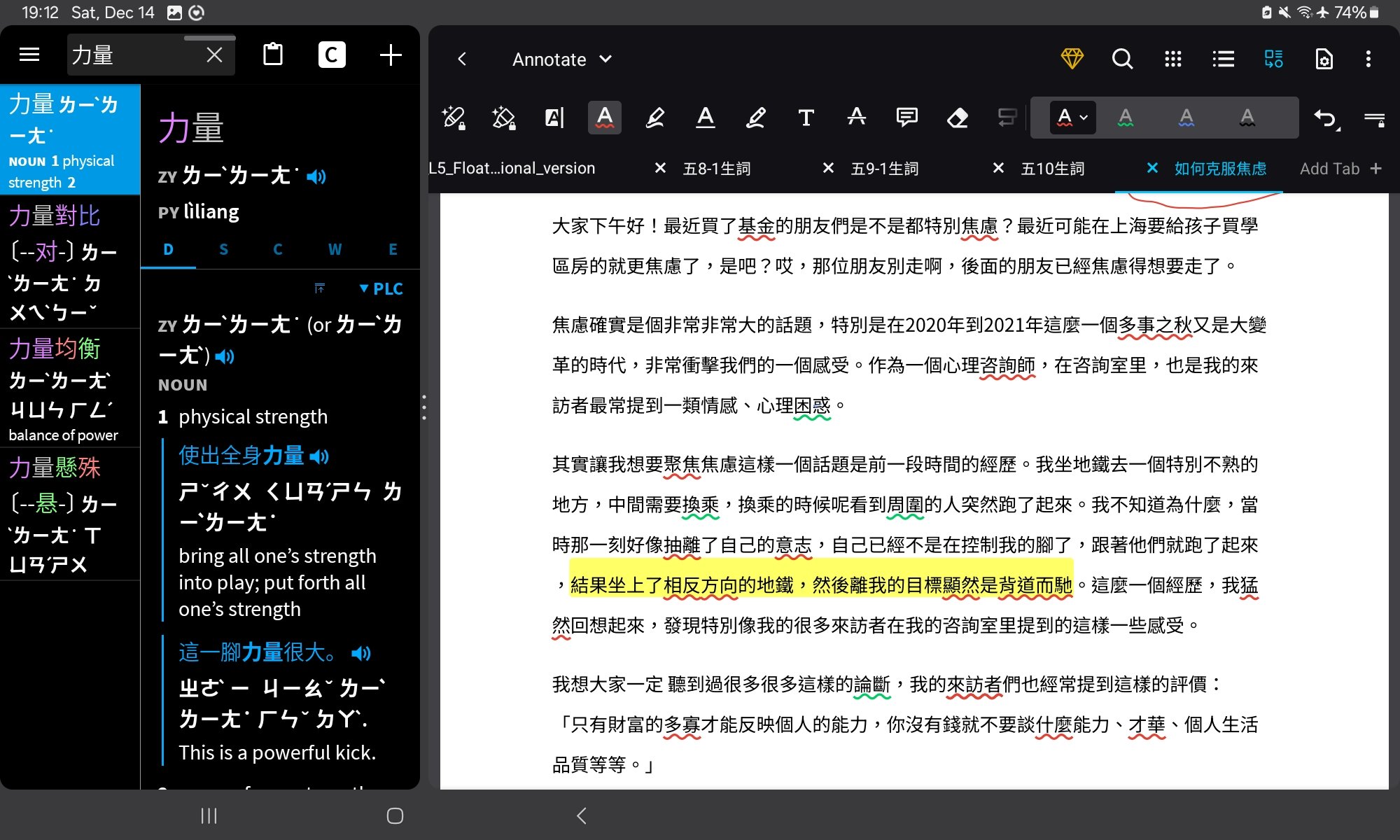
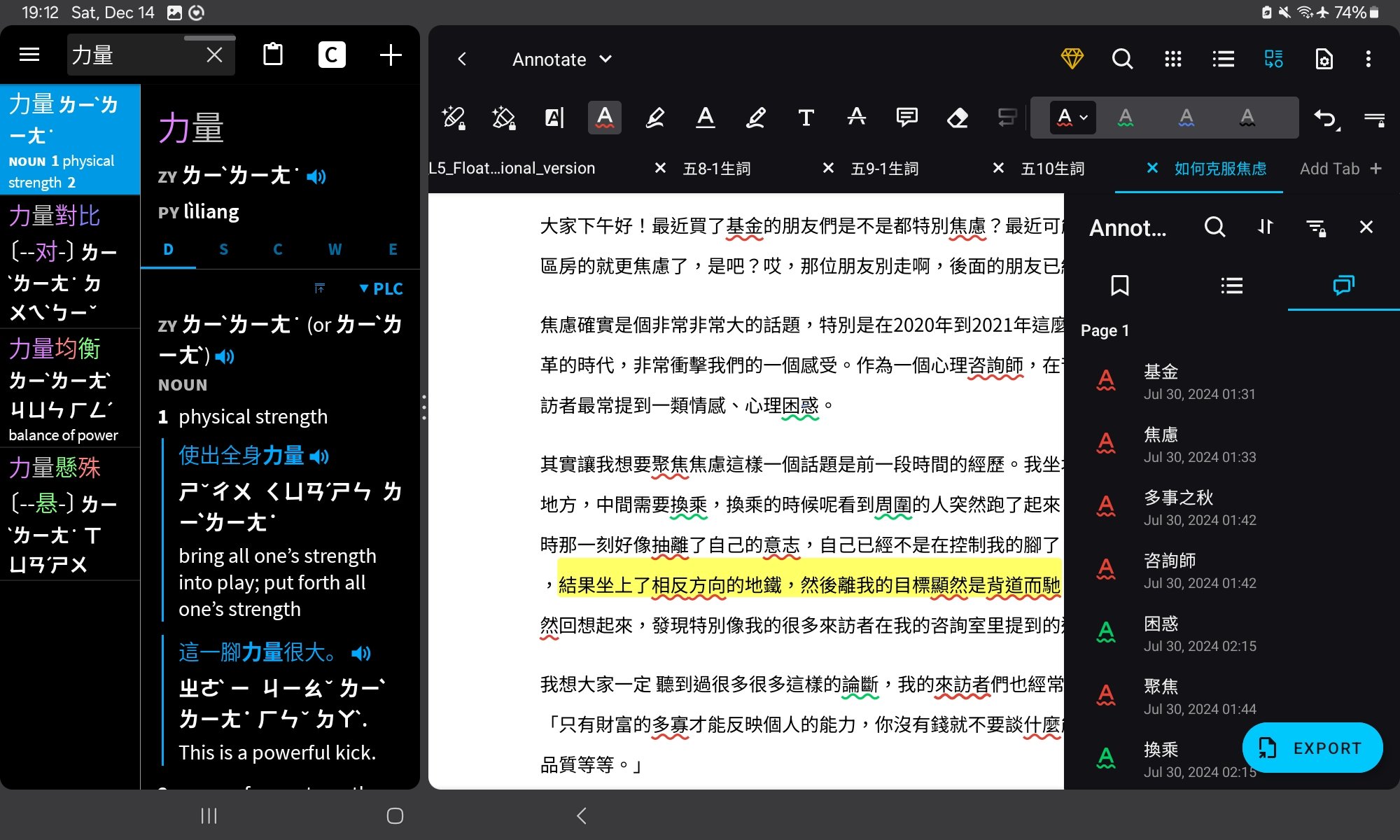
It’s also really easy to load these new words into Anki. When I highlight a phrase, a menu opens to copy it. I then paste into Pleco and save to Anki, as I described above in Pleco - Anki integration.
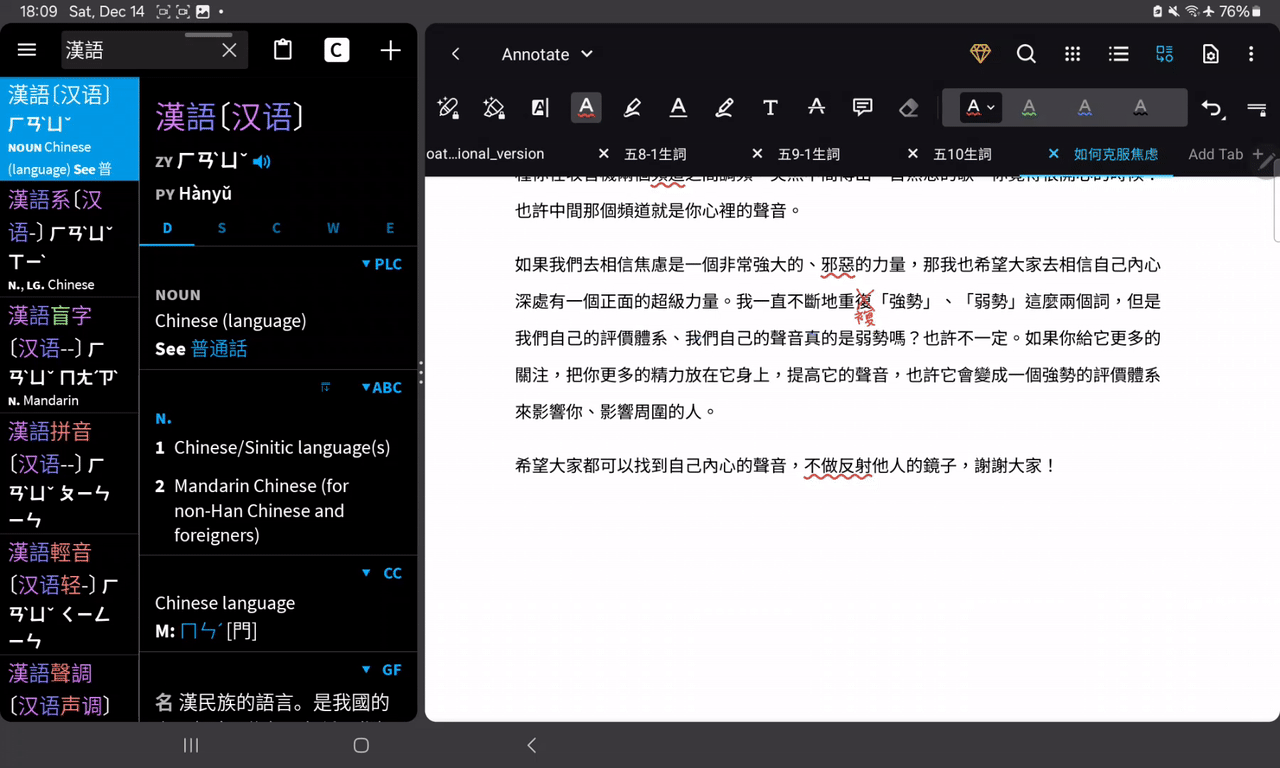
Process of adding new words from a reading to Anki via Pleco.
Practicing flashcards
Using Anki on the tables it also really nice. I can have a split screen view with Pleco and Anki both open, and use the stylus mode in AnkiDroid to practice handwriting characters.
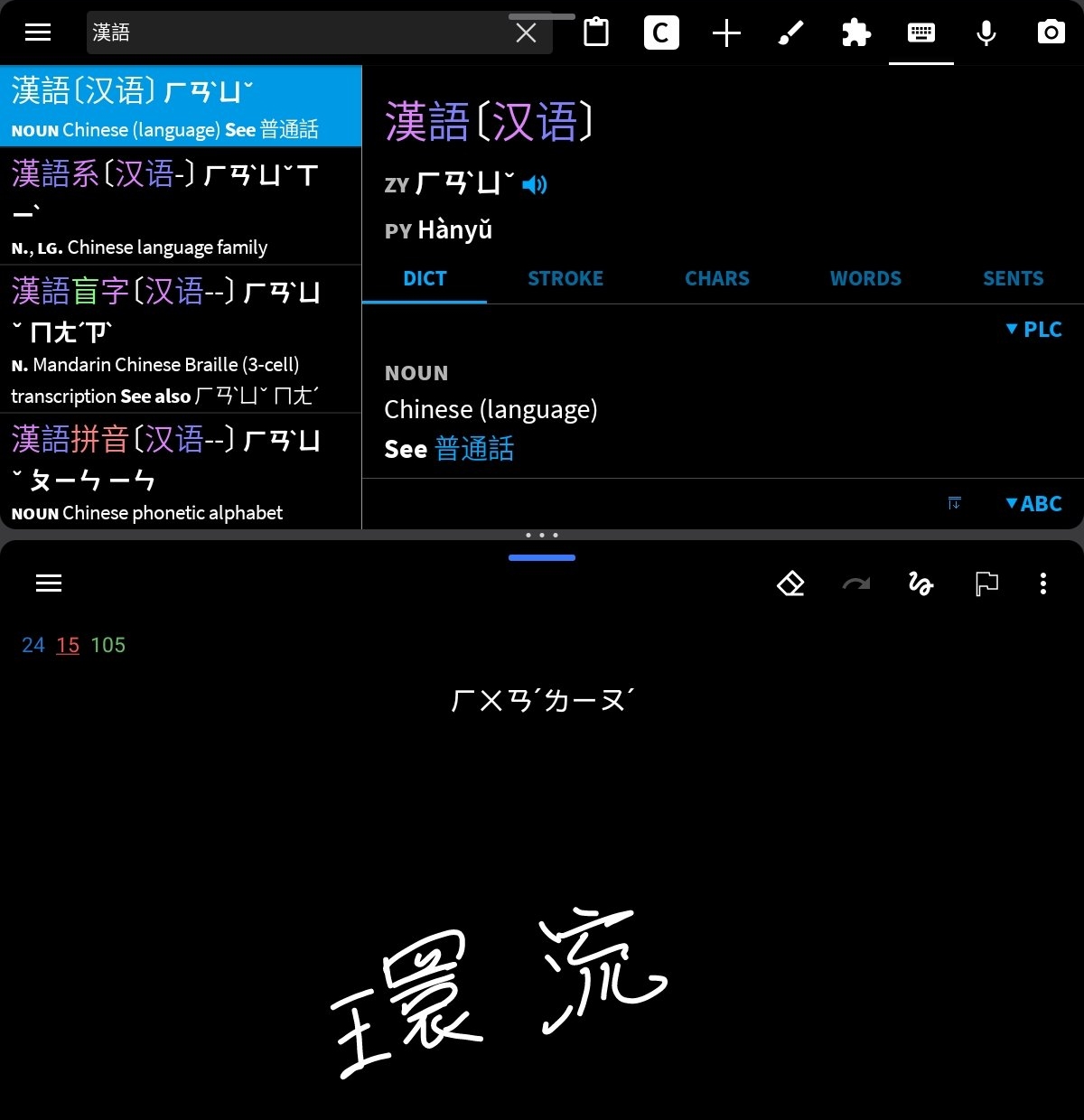
Practicing writing the characters from the phonetic pronunciation of a word.
When I show the answer, it’s easy to zoom in to check if I wrote it correctly.
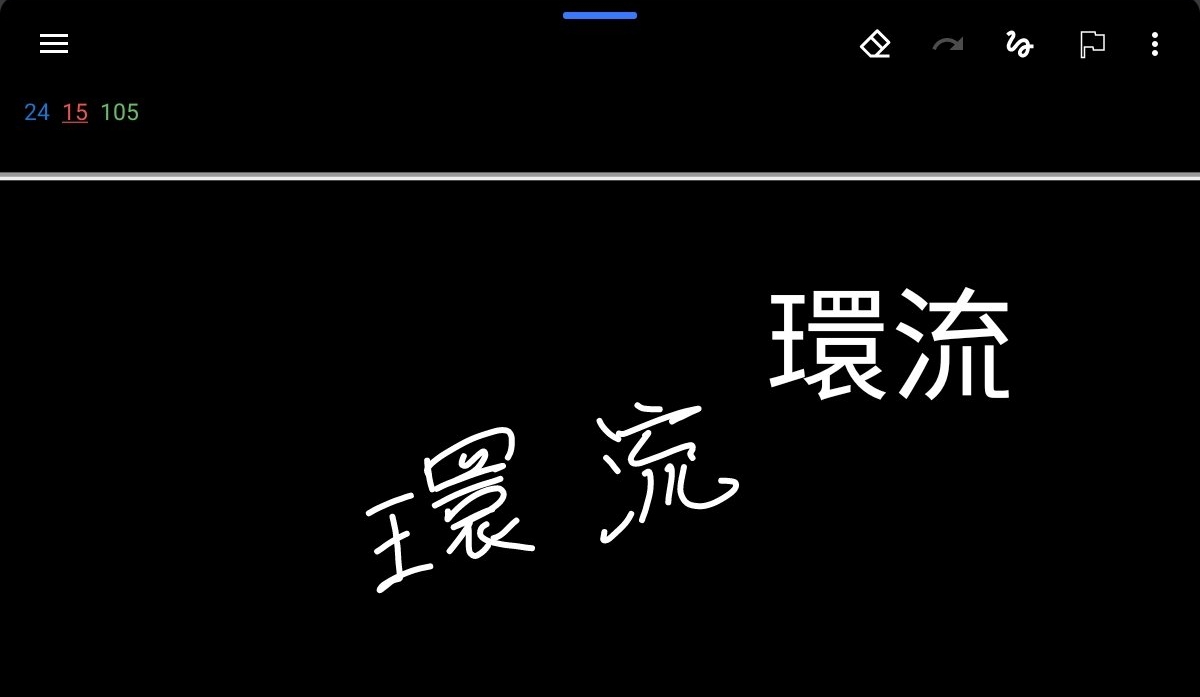
Practicing writing the characters from the phonetic pronunciation of a word.
$220 felt expensive for a study tool, but I really feel like I’ve gotten my money’s worth with the tablet. I use it almost every day, and I get a little entertainment value too when I watch movies on long flights. You really don’t need impressive specs for PDF annotations and AnkiDroid, so if you wanted to save some money you could probably find an even older second-hand model and be just fine.
Conclusion
This is not a complete list, but I hope it inspires you to to think about your own language learning toolkit. Spending time on a regular basis to polish and refine our systems is key to keeping the language learning process smooth and streamlined. When the process is smooth and streamlined, we’re more likely to stick with it over time. Consistent effort over time is the only real path to learning a language.
As a last piece of advice, don’t waste time trying to build the perfect toolkit out of the gate. Start with the tools you already know, and add/remove/modify as you go. Using your tools is the best way to understand where they work well and where they fall short. This will help guide you to refine them over time.
Good luck!